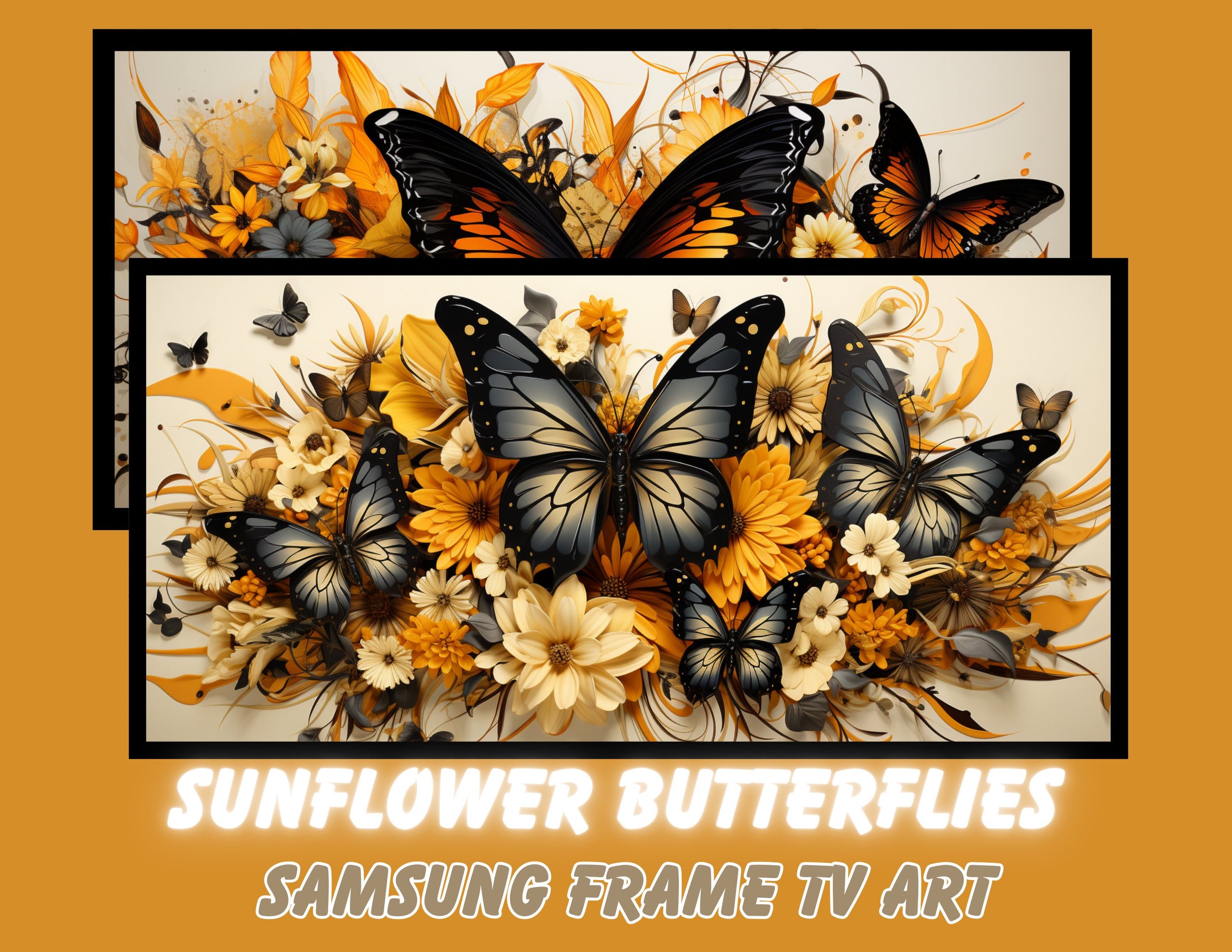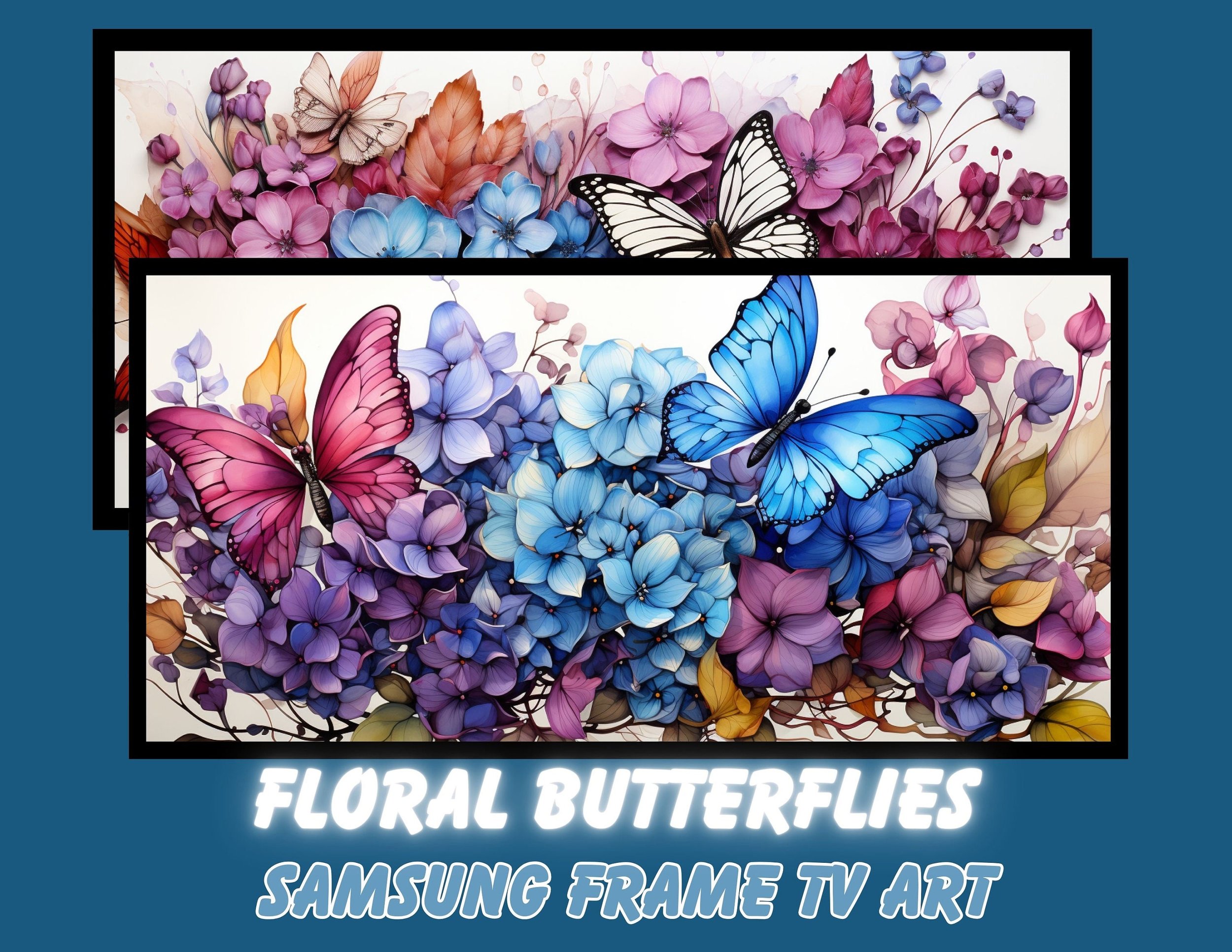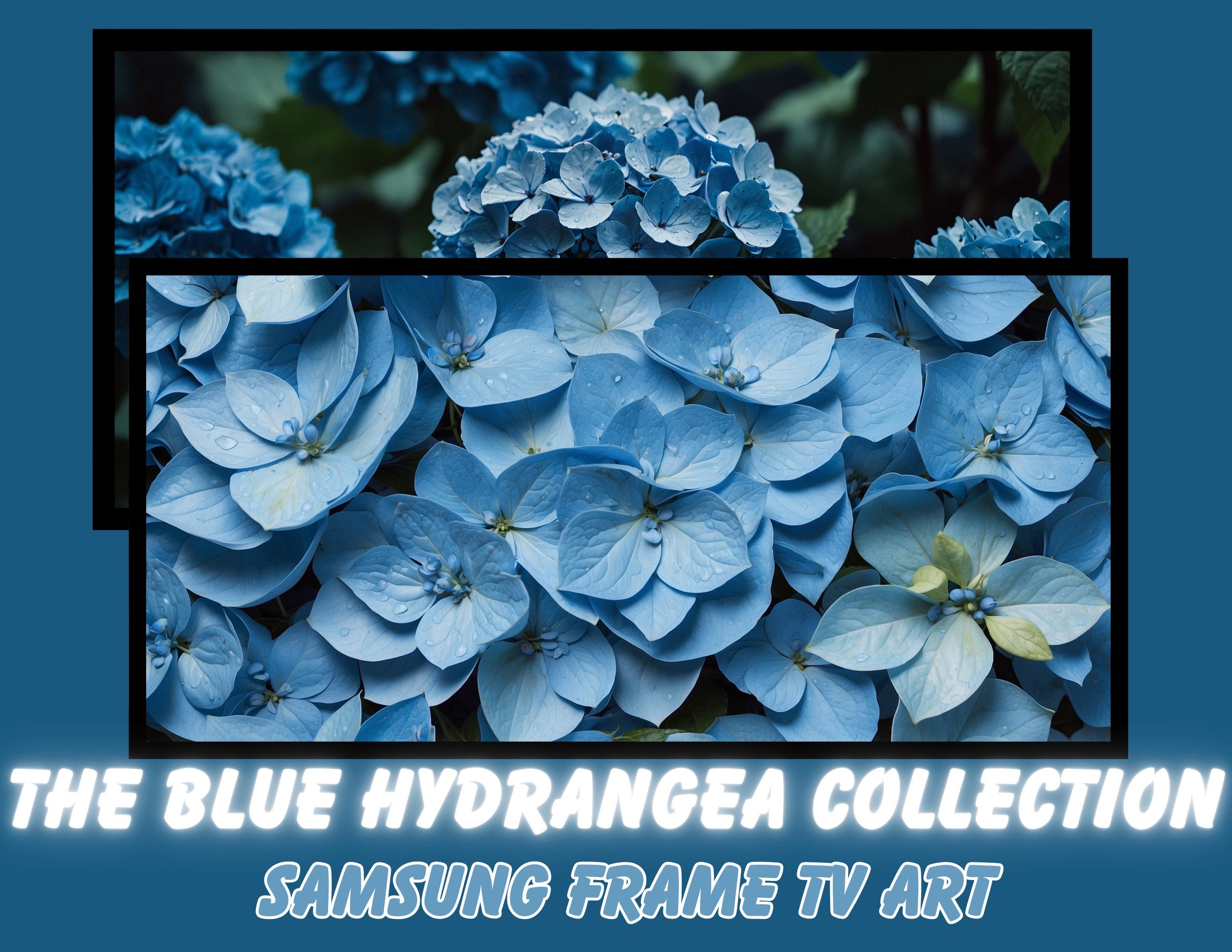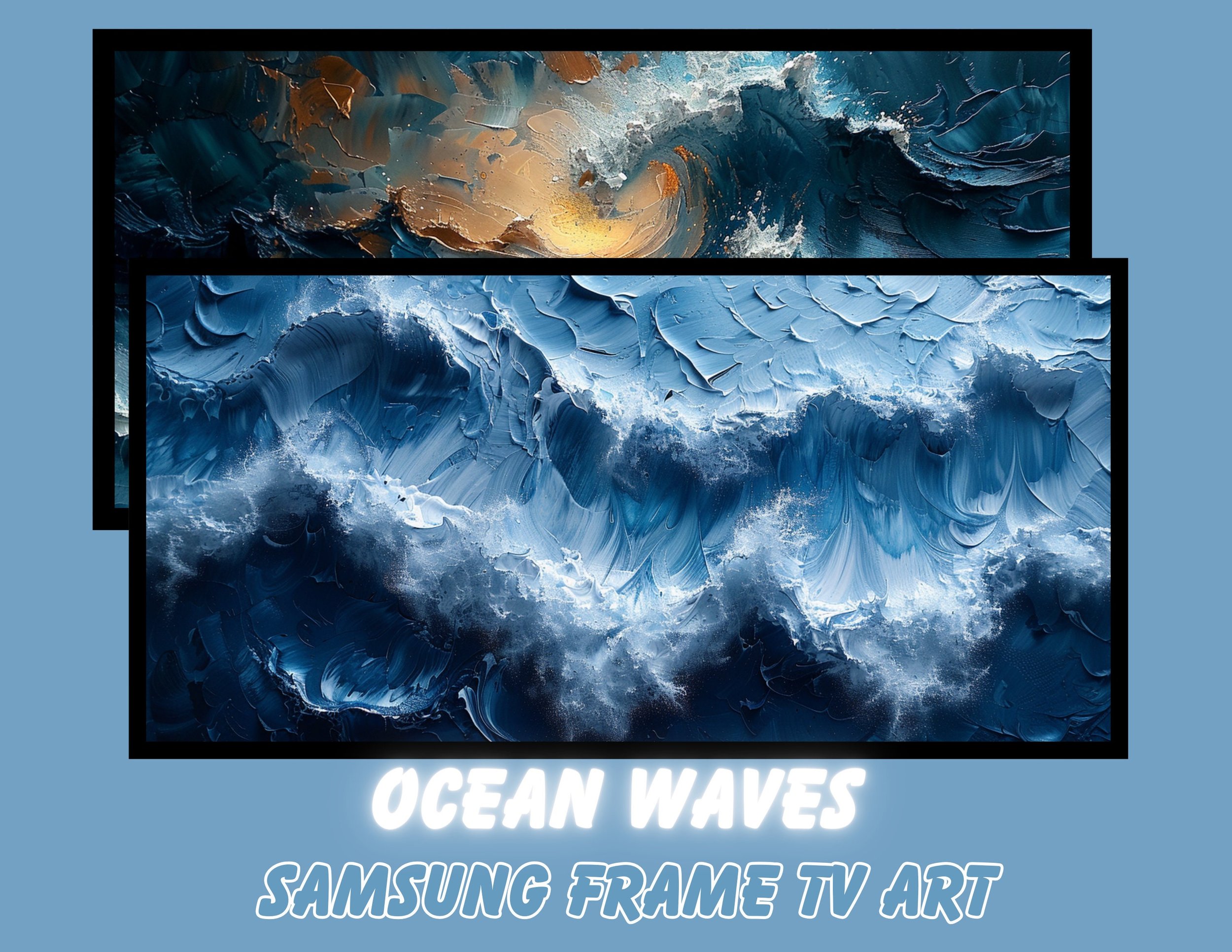Pink Cosmo Collection | Digital Art for Samsung Frame TV | Desktop Wallpapers | 12 High-res | JPEG | AI Created Designs | Instant Download |
$6.00
Transform your Samsung Frame TV into a vibrant canvas with our Pink Cosmo Collection, meticulously curated to bring the essence of floral elegance right into your living room. This exquisite set features airbrushed cosmo flowers, blossoming in shades of pink that exude tranquility and beauty, perfect for complementing any decor.
Each digital piece has been expertly crafted at a 16:9 ratio with an impressive 300 dpi, ensuring crystal-clear display at resolutions of 4000x2000 or higher. These artworks are available in JPG format, striking a balance between high quality and manageable file size for effortless uploading and display.
Not just for your TV, these versatile images double as stunning wallpapers or screensavers for your monitors, enriching your workspace with a touch of nature's allure.
Please note: This collection is tailored for digital display use on devices and is not intended for printing. However, the high resolution may meet your printing needs.
Samsung Frame TV Overview:
The Samsung Frame TV is a unique blend of technology and art. Designed to look like a picture frame, this innovative television can transform into a piece of art when not in use, displaying your favorite paintings, photographs, or personal artwork in stunning detail. With customizable bezels, it can match the decor and aesthetic of any room, making it a statement piece that's as much about design as it is about entertainment.
How to Upload Personal Images to the Frame TV Art Folder:
Save the digital artwork or photographs you want to display on your Frame TV in a compatible format (preferably JPG).
Transfer these files to a USB flash drive.
Insert the USB flash drive into the One Connect Box or the USB port on your Samsung Frame TV.
Go to the Frame TV's 'Art Mode'.
Navigate to 'My Collection'.
Choose 'Add your photos +' or the equivalent option to access your USB drive content.
Select the images you wish to add to your Art folder and confirm the upload.
Once uploaded, you can choose any of these images to display as artwork on your Frame TV.
Remember to include all necessary details and adjust according to your product and personal style!
Each digital piece has been expertly crafted at a 16:9 ratio with an impressive 300 dpi, ensuring crystal-clear display at resolutions of 4000x2000 or higher. These artworks are available in JPG format, striking a balance between high quality and manageable file size for effortless uploading and display.
Not just for your TV, these versatile images double as stunning wallpapers or screensavers for your monitors, enriching your workspace with a touch of nature's allure.
Please note: This collection is tailored for digital display use on devices and is not intended for printing. However, the high resolution may meet your printing needs.
Samsung Frame TV Overview:
The Samsung Frame TV is a unique blend of technology and art. Designed to look like a picture frame, this innovative television can transform into a piece of art when not in use, displaying your favorite paintings, photographs, or personal artwork in stunning detail. With customizable bezels, it can match the decor and aesthetic of any room, making it a statement piece that's as much about design as it is about entertainment.
How to Upload Personal Images to the Frame TV Art Folder:
Save the digital artwork or photographs you want to display on your Frame TV in a compatible format (preferably JPG).
Transfer these files to a USB flash drive.
Insert the USB flash drive into the One Connect Box or the USB port on your Samsung Frame TV.
Go to the Frame TV's 'Art Mode'.
Navigate to 'My Collection'.
Choose 'Add your photos +' or the equivalent option to access your USB drive content.
Select the images you wish to add to your Art folder and confirm the upload.
Once uploaded, you can choose any of these images to display as artwork on your Frame TV.
Remember to include all necessary details and adjust according to your product and personal style!
Transform your Samsung Frame TV into a vibrant canvas with our Pink Cosmo Collection, meticulously curated to bring the essence of floral elegance right into your living room. This exquisite set features airbrushed cosmo flowers, blossoming in shades of pink that exude tranquility and beauty, perfect for complementing any decor.
Each digital piece has been expertly crafted at a 16:9 ratio with an impressive 300 dpi, ensuring crystal-clear display at resolutions of 4000x2000 or higher. These artworks are available in JPG format, striking a balance between high quality and manageable file size for effortless uploading and display.
Not just for your TV, these versatile images double as stunning wallpapers or screensavers for your monitors, enriching your workspace with a touch of nature's allure.
Please note: This collection is tailored for digital display use on devices and is not intended for printing. However, the high resolution may meet your printing needs.
Samsung Frame TV Overview:
The Samsung Frame TV is a unique blend of technology and art. Designed to look like a picture frame, this innovative television can transform into a piece of art when not in use, displaying your favorite paintings, photographs, or personal artwork in stunning detail. With customizable bezels, it can match the decor and aesthetic of any room, making it a statement piece that's as much about design as it is about entertainment.
How to Upload Personal Images to the Frame TV Art Folder:
Save the digital artwork or photographs you want to display on your Frame TV in a compatible format (preferably JPG).
Transfer these files to a USB flash drive.
Insert the USB flash drive into the One Connect Box or the USB port on your Samsung Frame TV.
Go to the Frame TV's 'Art Mode'.
Navigate to 'My Collection'.
Choose 'Add your photos +' or the equivalent option to access your USB drive content.
Select the images you wish to add to your Art folder and confirm the upload.
Once uploaded, you can choose any of these images to display as artwork on your Frame TV.
Remember to include all necessary details and adjust according to your product and personal style!
Each digital piece has been expertly crafted at a 16:9 ratio with an impressive 300 dpi, ensuring crystal-clear display at resolutions of 4000x2000 or higher. These artworks are available in JPG format, striking a balance between high quality and manageable file size for effortless uploading and display.
Not just for your TV, these versatile images double as stunning wallpapers or screensavers for your monitors, enriching your workspace with a touch of nature's allure.
Please note: This collection is tailored for digital display use on devices and is not intended for printing. However, the high resolution may meet your printing needs.
Samsung Frame TV Overview:
The Samsung Frame TV is a unique blend of technology and art. Designed to look like a picture frame, this innovative television can transform into a piece of art when not in use, displaying your favorite paintings, photographs, or personal artwork in stunning detail. With customizable bezels, it can match the decor and aesthetic of any room, making it a statement piece that's as much about design as it is about entertainment.
How to Upload Personal Images to the Frame TV Art Folder:
Save the digital artwork or photographs you want to display on your Frame TV in a compatible format (preferably JPG).
Transfer these files to a USB flash drive.
Insert the USB flash drive into the One Connect Box or the USB port on your Samsung Frame TV.
Go to the Frame TV's 'Art Mode'.
Navigate to 'My Collection'.
Choose 'Add your photos +' or the equivalent option to access your USB drive content.
Select the images you wish to add to your Art folder and confirm the upload.
Once uploaded, you can choose any of these images to display as artwork on your Frame TV.
Remember to include all necessary details and adjust according to your product and personal style!
Transform your Samsung Frame TV into a vibrant canvas with our Pink Cosmo Collection, meticulously curated to bring the essence of floral elegance right into your living room. This exquisite set features airbrushed cosmo flowers, blossoming in shades of pink that exude tranquility and beauty, perfect for complementing any decor.
Each digital piece has been expertly crafted at a 16:9 ratio with an impressive 300 dpi, ensuring crystal-clear display at resolutions of 4000x2000 or higher. These artworks are available in JPG format, striking a balance between high quality and manageable file size for effortless uploading and display.
Not just for your TV, these versatile images double as stunning wallpapers or screensavers for your monitors, enriching your workspace with a touch of nature's allure.
Please note: This collection is tailored for digital display use on devices and is not intended for printing. However, the high resolution may meet your printing needs.
Samsung Frame TV Overview:
The Samsung Frame TV is a unique blend of technology and art. Designed to look like a picture frame, this innovative television can transform into a piece of art when not in use, displaying your favorite paintings, photographs, or personal artwork in stunning detail. With customizable bezels, it can match the decor and aesthetic of any room, making it a statement piece that's as much about design as it is about entertainment.
How to Upload Personal Images to the Frame TV Art Folder:
Save the digital artwork or photographs you want to display on your Frame TV in a compatible format (preferably JPG).
Transfer these files to a USB flash drive.
Insert the USB flash drive into the One Connect Box or the USB port on your Samsung Frame TV.
Go to the Frame TV's 'Art Mode'.
Navigate to 'My Collection'.
Choose 'Add your photos +' or the equivalent option to access your USB drive content.
Select the images you wish to add to your Art folder and confirm the upload.
Once uploaded, you can choose any of these images to display as artwork on your Frame TV.
Remember to include all necessary details and adjust according to your product and personal style!
Each digital piece has been expertly crafted at a 16:9 ratio with an impressive 300 dpi, ensuring crystal-clear display at resolutions of 4000x2000 or higher. These artworks are available in JPG format, striking a balance between high quality and manageable file size for effortless uploading and display.
Not just for your TV, these versatile images double as stunning wallpapers or screensavers for your monitors, enriching your workspace with a touch of nature's allure.
Please note: This collection is tailored for digital display use on devices and is not intended for printing. However, the high resolution may meet your printing needs.
Samsung Frame TV Overview:
The Samsung Frame TV is a unique blend of technology and art. Designed to look like a picture frame, this innovative television can transform into a piece of art when not in use, displaying your favorite paintings, photographs, or personal artwork in stunning detail. With customizable bezels, it can match the decor and aesthetic of any room, making it a statement piece that's as much about design as it is about entertainment.
How to Upload Personal Images to the Frame TV Art Folder:
Save the digital artwork or photographs you want to display on your Frame TV in a compatible format (preferably JPG).
Transfer these files to a USB flash drive.
Insert the USB flash drive into the One Connect Box or the USB port on your Samsung Frame TV.
Go to the Frame TV's 'Art Mode'.
Navigate to 'My Collection'.
Choose 'Add your photos +' or the equivalent option to access your USB drive content.
Select the images you wish to add to your Art folder and confirm the upload.
Once uploaded, you can choose any of these images to display as artwork on your Frame TV.
Remember to include all necessary details and adjust according to your product and personal style!