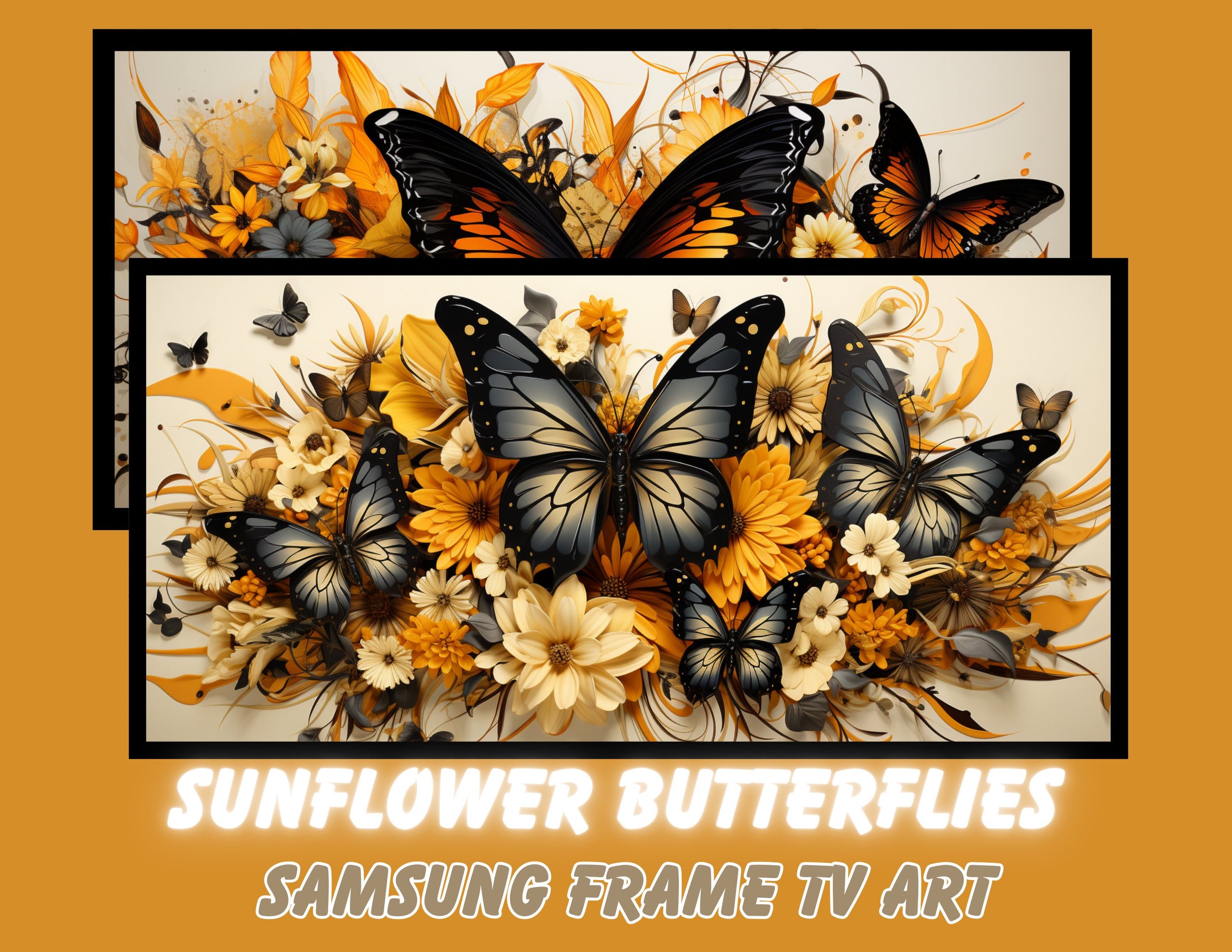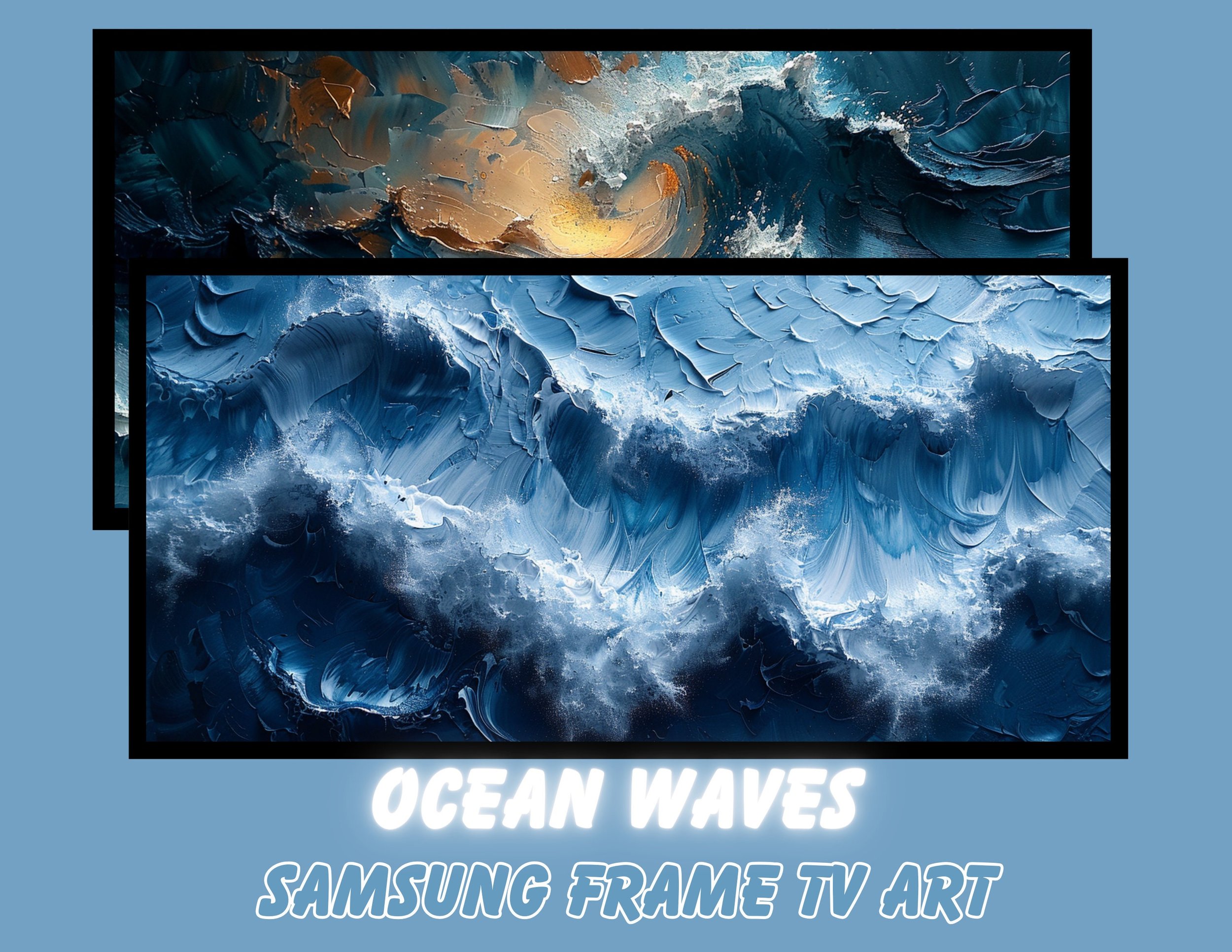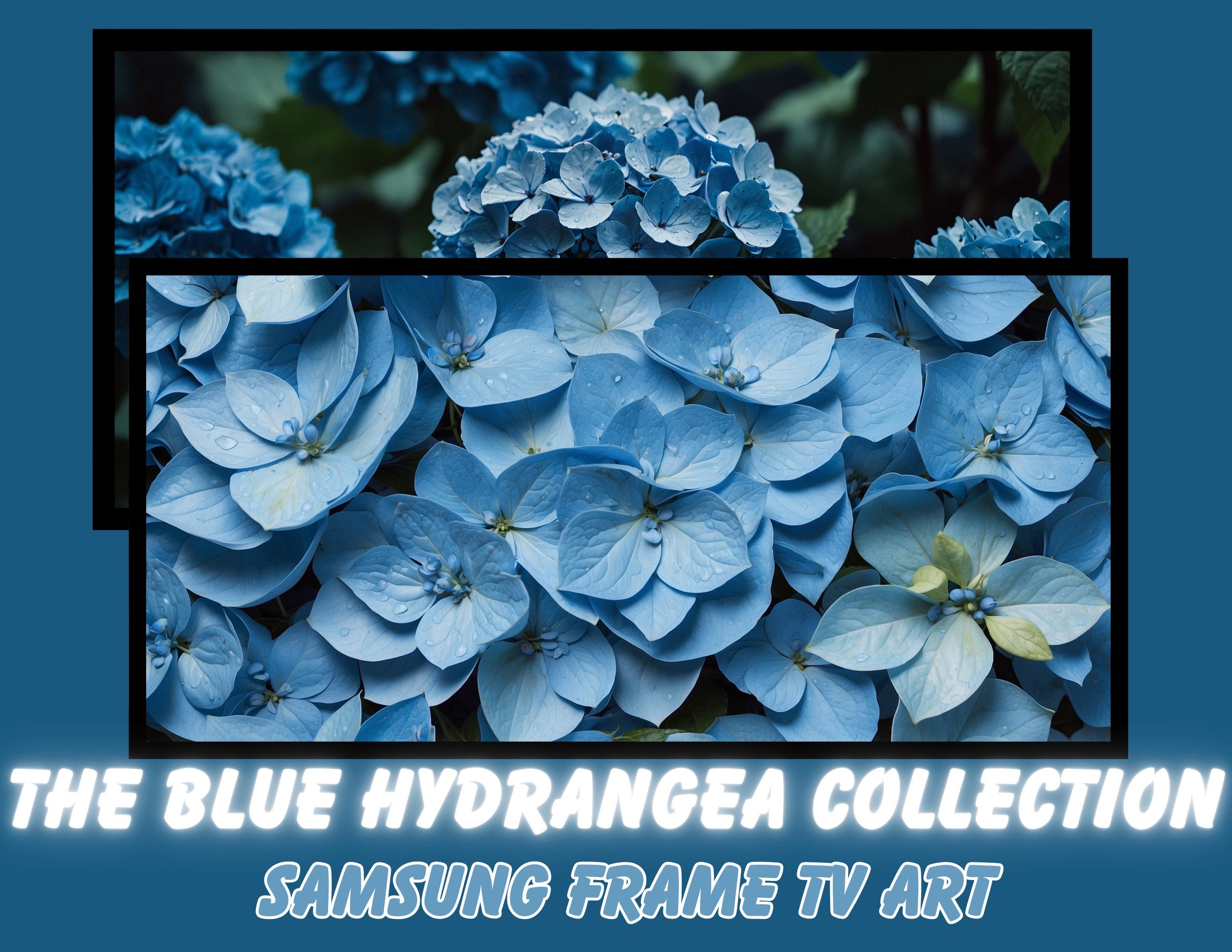Sunflower Butterflies Collection | Digital Art for Samsung Frame TV | Desktop Wallpapers | 12 High-res | AI Created | Instant Download |
$6.00
Enliven your Samsung Frame TV with the Sunflower Butterflies Collection – a set of exquisitely designed digital artworks that capture the joyful essence of summer. These vibrant images feature a harmonious blend of sun-kissed sunflowers and delicate butterflies, creating a dynamic and inviting atmosphere in any room.
Perfectly formatted for the Samsung Frame TV with a 16:9 aspect ratio and a high resolution of 4000x2000 pixels at 300 dpi, these images ensure crystal clear display on your screen. Provided in JPG format to optimize file size without compromising quality, each artwork promises a visually stunning experience.
Not just for your TV, these versatile digital pieces double as beautiful wallpapers or screensavers for your computer monitor, bringing a touch of nature's beauty to your digital devices.
Please Note: While primarily designed for digital screens, the high resolution may also accommodate your printing needs for physical display.
Samsung Frame TV Description:
The Samsung Frame TV is not just a television; it's a statement piece that transforms your space into a dynamic gallery. With its sleek, frame-like design, it blends seamlessly into your décor when not in use, displaying art with museum-like quality. The Art Mode feature allows you to showcase our Sunflower Butterflies Collection just like a real painting.
Steps to Upload Images to the Art Folder:
Save the digital art from your Etsy download to a compatible USB drive.
Insert the USB drive into the One Connect Box of your Samsung Frame TV.
Navigate to 'Art Mode' on your TV.
Select 'My Collection' from the options.
Choose 'Add your photos' and then select 'From a USB device'.
Pick the images you wish to upload and add them to your collection.
Adjust the matte layout and color to match your décor and hit 'Set'.
Now sit back and enjoy your personalized digital art gallery on your Samsung Frame TV!
Perfectly formatted for the Samsung Frame TV with a 16:9 aspect ratio and a high resolution of 4000x2000 pixels at 300 dpi, these images ensure crystal clear display on your screen. Provided in JPG format to optimize file size without compromising quality, each artwork promises a visually stunning experience.
Not just for your TV, these versatile digital pieces double as beautiful wallpapers or screensavers for your computer monitor, bringing a touch of nature's beauty to your digital devices.
Please Note: While primarily designed for digital screens, the high resolution may also accommodate your printing needs for physical display.
Samsung Frame TV Description:
The Samsung Frame TV is not just a television; it's a statement piece that transforms your space into a dynamic gallery. With its sleek, frame-like design, it blends seamlessly into your décor when not in use, displaying art with museum-like quality. The Art Mode feature allows you to showcase our Sunflower Butterflies Collection just like a real painting.
Steps to Upload Images to the Art Folder:
Save the digital art from your Etsy download to a compatible USB drive.
Insert the USB drive into the One Connect Box of your Samsung Frame TV.
Navigate to 'Art Mode' on your TV.
Select 'My Collection' from the options.
Choose 'Add your photos' and then select 'From a USB device'.
Pick the images you wish to upload and add them to your collection.
Adjust the matte layout and color to match your décor and hit 'Set'.
Now sit back and enjoy your personalized digital art gallery on your Samsung Frame TV!
Enliven your Samsung Frame TV with the Sunflower Butterflies Collection – a set of exquisitely designed digital artworks that capture the joyful essence of summer. These vibrant images feature a harmonious blend of sun-kissed sunflowers and delicate butterflies, creating a dynamic and inviting atmosphere in any room.
Perfectly formatted for the Samsung Frame TV with a 16:9 aspect ratio and a high resolution of 4000x2000 pixels at 300 dpi, these images ensure crystal clear display on your screen. Provided in JPG format to optimize file size without compromising quality, each artwork promises a visually stunning experience.
Not just for your TV, these versatile digital pieces double as beautiful wallpapers or screensavers for your computer monitor, bringing a touch of nature's beauty to your digital devices.
Please Note: While primarily designed for digital screens, the high resolution may also accommodate your printing needs for physical display.
Samsung Frame TV Description:
The Samsung Frame TV is not just a television; it's a statement piece that transforms your space into a dynamic gallery. With its sleek, frame-like design, it blends seamlessly into your décor when not in use, displaying art with museum-like quality. The Art Mode feature allows you to showcase our Sunflower Butterflies Collection just like a real painting.
Steps to Upload Images to the Art Folder:
Save the digital art from your Etsy download to a compatible USB drive.
Insert the USB drive into the One Connect Box of your Samsung Frame TV.
Navigate to 'Art Mode' on your TV.
Select 'My Collection' from the options.
Choose 'Add your photos' and then select 'From a USB device'.
Pick the images you wish to upload and add them to your collection.
Adjust the matte layout and color to match your décor and hit 'Set'.
Now sit back and enjoy your personalized digital art gallery on your Samsung Frame TV!
Perfectly formatted for the Samsung Frame TV with a 16:9 aspect ratio and a high resolution of 4000x2000 pixels at 300 dpi, these images ensure crystal clear display on your screen. Provided in JPG format to optimize file size without compromising quality, each artwork promises a visually stunning experience.
Not just for your TV, these versatile digital pieces double as beautiful wallpapers or screensavers for your computer monitor, bringing a touch of nature's beauty to your digital devices.
Please Note: While primarily designed for digital screens, the high resolution may also accommodate your printing needs for physical display.
Samsung Frame TV Description:
The Samsung Frame TV is not just a television; it's a statement piece that transforms your space into a dynamic gallery. With its sleek, frame-like design, it blends seamlessly into your décor when not in use, displaying art with museum-like quality. The Art Mode feature allows you to showcase our Sunflower Butterflies Collection just like a real painting.
Steps to Upload Images to the Art Folder:
Save the digital art from your Etsy download to a compatible USB drive.
Insert the USB drive into the One Connect Box of your Samsung Frame TV.
Navigate to 'Art Mode' on your TV.
Select 'My Collection' from the options.
Choose 'Add your photos' and then select 'From a USB device'.
Pick the images you wish to upload and add them to your collection.
Adjust the matte layout and color to match your décor and hit 'Set'.
Now sit back and enjoy your personalized digital art gallery on your Samsung Frame TV!
Enliven your Samsung Frame TV with the Sunflower Butterflies Collection – a set of exquisitely designed digital artworks that capture the joyful essence of summer. These vibrant images feature a harmonious blend of sun-kissed sunflowers and delicate butterflies, creating a dynamic and inviting atmosphere in any room.
Perfectly formatted for the Samsung Frame TV with a 16:9 aspect ratio and a high resolution of 4000x2000 pixels at 300 dpi, these images ensure crystal clear display on your screen. Provided in JPG format to optimize file size without compromising quality, each artwork promises a visually stunning experience.
Not just for your TV, these versatile digital pieces double as beautiful wallpapers or screensavers for your computer monitor, bringing a touch of nature's beauty to your digital devices.
Please Note: While primarily designed for digital screens, the high resolution may also accommodate your printing needs for physical display.
Samsung Frame TV Description:
The Samsung Frame TV is not just a television; it's a statement piece that transforms your space into a dynamic gallery. With its sleek, frame-like design, it blends seamlessly into your décor when not in use, displaying art with museum-like quality. The Art Mode feature allows you to showcase our Sunflower Butterflies Collection just like a real painting.
Steps to Upload Images to the Art Folder:
Save the digital art from your Etsy download to a compatible USB drive.
Insert the USB drive into the One Connect Box of your Samsung Frame TV.
Navigate to 'Art Mode' on your TV.
Select 'My Collection' from the options.
Choose 'Add your photos' and then select 'From a USB device'.
Pick the images you wish to upload and add them to your collection.
Adjust the matte layout and color to match your décor and hit 'Set'.
Now sit back and enjoy your personalized digital art gallery on your Samsung Frame TV!
Perfectly formatted for the Samsung Frame TV with a 16:9 aspect ratio and a high resolution of 4000x2000 pixels at 300 dpi, these images ensure crystal clear display on your screen. Provided in JPG format to optimize file size without compromising quality, each artwork promises a visually stunning experience.
Not just for your TV, these versatile digital pieces double as beautiful wallpapers or screensavers for your computer monitor, bringing a touch of nature's beauty to your digital devices.
Please Note: While primarily designed for digital screens, the high resolution may also accommodate your printing needs for physical display.
Samsung Frame TV Description:
The Samsung Frame TV is not just a television; it's a statement piece that transforms your space into a dynamic gallery. With its sleek, frame-like design, it blends seamlessly into your décor when not in use, displaying art with museum-like quality. The Art Mode feature allows you to showcase our Sunflower Butterflies Collection just like a real painting.
Steps to Upload Images to the Art Folder:
Save the digital art from your Etsy download to a compatible USB drive.
Insert the USB drive into the One Connect Box of your Samsung Frame TV.
Navigate to 'Art Mode' on your TV.
Select 'My Collection' from the options.
Choose 'Add your photos' and then select 'From a USB device'.
Pick the images you wish to upload and add them to your collection.
Adjust the matte layout and color to match your décor and hit 'Set'.
Now sit back and enjoy your personalized digital art gallery on your Samsung Frame TV!